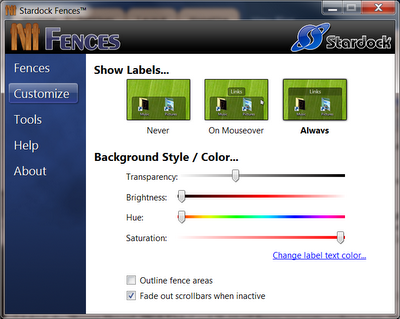This is the best free software to help you organize your desktop. This software is extremely useful for those who like to organize their stuff in Windows Desktop. If you are the one who like to create a lot of folders, documents, program shortcuts and many other stuff in your desktop, this software is definitely for you. This software is called "Fence".
There are the the options that I choose during the installation:
- Select "Start Using Fences" in the welcome screen.
- Select "Sort out my Icons" in the layout screen.
Notes: Please take note that this software only reogranize your stuff in the desktop. It is not as smart as you think. For example:
- "Recent Things" is not auto. It is probably auto for the first time installation to give you a kick start to organize your desktop.
- Right click your Desktop and click "Configure Fences..."
- Go to "Customize" and increase the "Brightness"
Once I have done moving around the fences, I usually revert back to original as I prefer the "Fences" to be invisible. :)
I think the "Recent Things", "Web Links" and "Folders" fences are pretty useless to me. Therefore, I have removed them and create my own fences such as "QuickLinks", "Tools & Utilities", "Programs", "Games", "File & Documents" and "Unused Programs".You can play around with your own...
P/S: I don't really put a lot of stuff in my desktop. Perhaps with this software, I should change my mind?